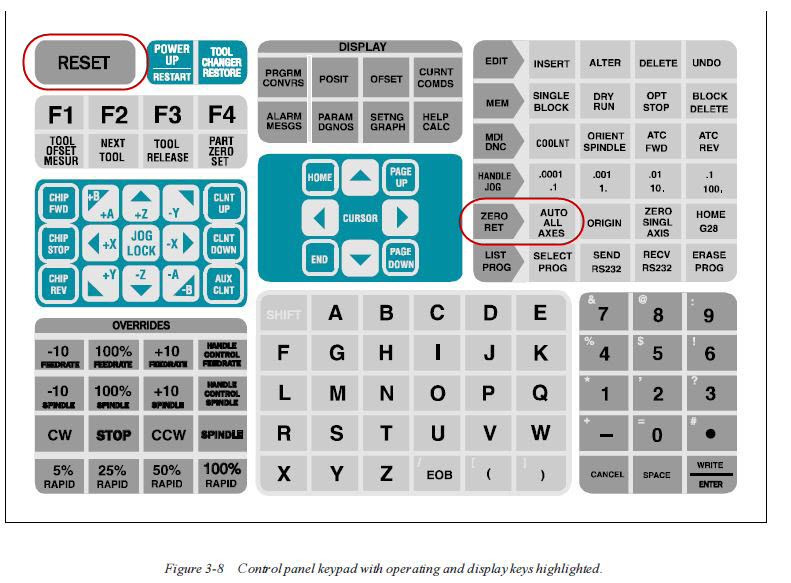Turning on the Haas
- Please use the Control Panel image below for reference
0) Put on your Safety glasses.
1) Turn ON Air Compressor in A Side.
2) Turn ON air at back of Haas. Position handle so it is inline with the air hose.
3) Check Coolant Level is approx 2" from top of storage tank. If coolant is needed see Coolant and Oil documentation below.
4) Check Oil Level. If oil is needed see Coolant and Oil documentation below.
5) Make sure Chip Bucket is under discharge chute.
6) Push Power ON (Green Button at top left of Control) and put $5.00 in coffee container. Money is used for consumables.
7) Push RESET - See image above.
8) Check for alarms. If alarm message persists, address issue and push RESET or contact Zone Coordinator and push Power Off.
9) Close Door
10) Push POWERUP/Restart.
The Haas is now operational.