Laser Cutter - Cyclops Additions
General feedback:
Cyclops page should talk about LaserCut software rather than Lightburn
Learning LaserCut at Home
It is possible to download LaserCut and experiment with it on your machine at home. Some functionality will be disabled, and you cannot connect it to the Cyclops at i3, but this can helpful for getting around the software and knowing basic operations.
To download, visit this page: https://smokeandmirrors.store/pages/installing-lasercut-5-3-windows-xp-vista-7
After downloading, follow instructions on that page for Installing LaserCut 5.3 only.You don't need to install the other components.
Once you've installed LaserCut 5.3, you can navigate to its installation directory and invoke the demo executable, see below:
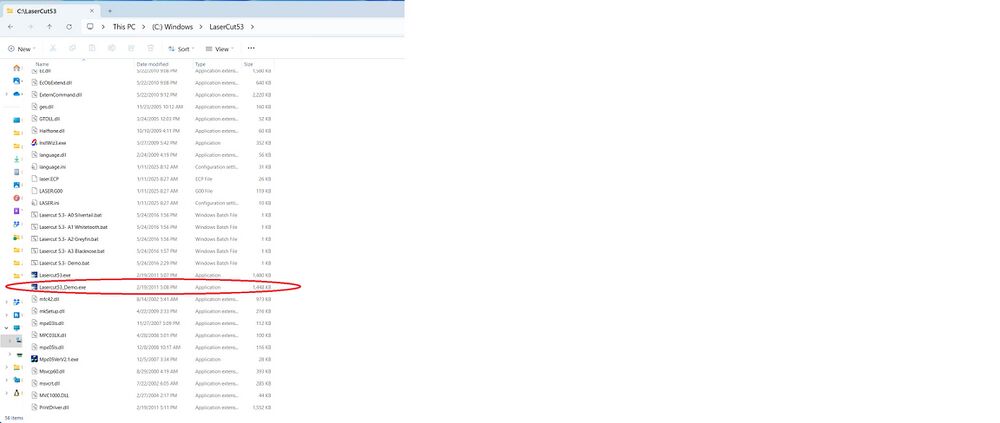
Suggested Operations to Learn
Get familiar with the following operations:
- Importing a file from another program, such as Inkscape or Adobe Illustrator
- Selection and deselection of different objects
- Associating objects with different layers
- Modifying parameters for a layer and changing order of layers
- Running simulation
It is also possible to create a pattern inside LaserCut itself if you choose to do so. Note that save functionality from the menu is disabled, so Save/Save-as don't do anything. However, if you attempt to exit the program, it will offer you to save it to a file. You can use this workaround to save your work.